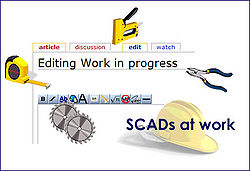Difference between revisions of "Backing Up Your Files"
| Line 16: | Line 16: | ||
'''When should i backup my files?''' | '''When should i backup my files?''' | ||
| − | Ideally once a week if you add to the programme regularly and also before performing any of the following tasks; | + | Ideally once a week if you add to the programme regularly and also before performing any of the following tasks;<br> |
Upgrading your program to another version<br> | Upgrading your program to another version<br> | ||
Before performing any work on your computer <br> | Before performing any work on your computer <br> | ||
| − | Before merging family files or individuals | + | Before merging family files or individuals <br> |
| − | Before compacting your file | + | Before compacting your file <br> |
| − | Before attempting to fix a relationship mistake | + | Before attempting to fix a relationship mistake<br> |
| − | Before troubleshooting damage in your file or program | + | Before troubleshooting damage in your file or program <br> |
'''What media should i use?''' | '''What media should i use?''' | ||
Revision as of 10:30, 7 July 2007
Many people devote lots of time and money researching family history but pay little regard to storing data safely. Protecting your data by creating backup files is vital.
If you do not have a backup file and suffer a major computer problem you could lose ALL your data. A proper system of backup files is an absolute must and takes less than five minutes a week to manage.
Backup FAQ
Why should i backup data?
If no backup files are made then ALL data can be lost if a computer problem occurs. A power surge whilst editing a file can cause damage for example, if a hard drive fails then create serious problems.
When should i backup my files?
Ideally once a week if you add to the programme regularly and also before performing any of the following tasks;
Upgrading your program to another version
Before performing any work on your computer
Before merging family files or individuals
Before compacting your file
Before attempting to fix a relationship mistake
Before troubleshooting damage in your file or program
What media should i use?
This depends on your computer spec, your abiilities and the version of FTM being used.
Floppy discs have limited storage and many discs may be needed.
CD, memory stick and external hard drives have greater storage and discs/sticks are easy to carry around and store.
Internet storage can be used, but requires FTM 2006 or later versions to be installed. A small charge is made for internet storage but is well worth the cost.
Creating Backup Files
Restoring a Backup File