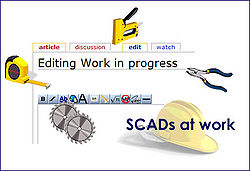Difference between revisions of "Legacy - Adding events"
From the Family Tree Forum Reference Library
| Line 5: | Line 5: | ||
It is tempting at first just to add information about a person in the note field, but this soon becomes unwieldy, it is far better to use “Events” | It is tempting at first just to add information about a person in the note field, but this soon becomes unwieldy, it is far better to use “Events” | ||
| − | For example, you may have found a family on a census and you want to enter the details for say the husband, wife and a couple of children | + | For example, you may have found a family on a census and you want to enter the details for say the husband, wife and a couple of children. |
| − | + | *Start off by opening up the card for the husband and click on add event. | |
| + | |||
| + | *Record your event (i.e. 1861 census) on the top line. | ||
| + | |||
| + | *The second line is Description, this is where I put the RG or HO source number. | ||
| + | |||
| + | *The next line is date; some people put the census day here. | ||
| + | |||
| + | *The next line is place; I put the full address here. | ||
| + | |||
| + | *In the notes box, I write a nice description, such as “The family consists of Fred Bloggs age 32, Ag lab, wife Mary….. etc. | ||
| + | |||
| + | *When it is all filled in, click on save. | ||
| + | |||
| + | To add the same details for the wife: | ||
| + | |||
| + | *open up her card | ||
| + | |||
| + | *click on add event, so the blank event card opens. If you look down the right hand side, you will see “Repeat”. | ||
| + | |||
| + | *click on that and your title appears in the top line. | ||
| + | |||
| + | *Click repeat again and the description line fills in; continue clicking and everything including the notes appears. | ||
| + | |||
| + | *Just close and do the same again for each of the children. It is very quick to enter the event for a whole family, no matter how many children there are. | ||
| − | |||
| − | |||
<br><br> | <br><br> | ||
Back to [[Legacy]] | Back to [[Legacy]] | ||
Revision as of 20:11, 30 August 2007
With grateful thanks to Macbev who taught me about the repeat button
It is tempting at first just to add information about a person in the note field, but this soon becomes unwieldy, it is far better to use “Events”
For example, you may have found a family on a census and you want to enter the details for say the husband, wife and a couple of children.
- Start off by opening up the card for the husband and click on add event.
- Record your event (i.e. 1861 census) on the top line.
- The second line is Description, this is where I put the RG or HO source number.
- The next line is date; some people put the census day here.
- The next line is place; I put the full address here.
- In the notes box, I write a nice description, such as “The family consists of Fred Bloggs age 32, Ag lab, wife Mary….. etc.
- When it is all filled in, click on save.
To add the same details for the wife:
- open up her card
- click on add event, so the blank event card opens. If you look down the right hand side, you will see “Repeat”.
- click on that and your title appears in the top line.
- Click repeat again and the description line fills in; continue clicking and everything including the notes appears.
- Just close and do the same again for each of the children. It is very quick to enter the event for a whole family, no matter how many children there are.
Back to Legacy