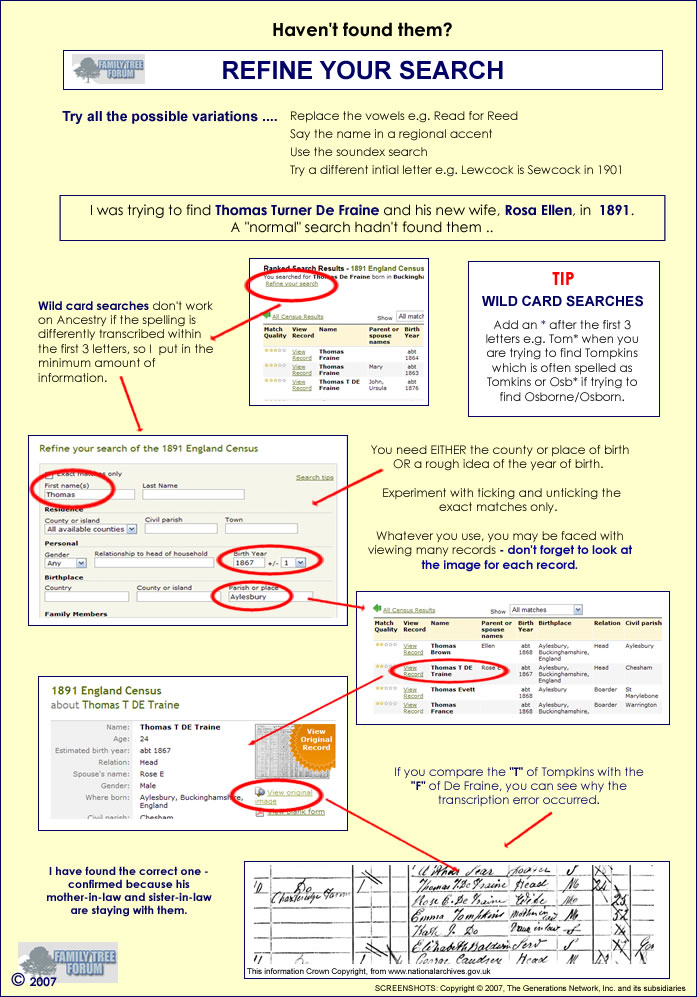Difference between revisions of "Refine your search"
Grimsqueaker (talk | contribs) (Text replacement - "www.familytreeforum.com/wiki/" to "reference.familytreeforum.com/") |
|||
| (14 intermediate revisions by 3 users not shown) | |||
| Line 1: | Line 1: | ||
| − | ''' | + | __NOEDITSECTION__ |
| − | You may need to refine your search if you have difficulties finding a relative in the census.<br> | + | [[Category:Online Research]] |
| − | To refine a search is simplicity itself. There are several options available. The easiest way is to use a "less is more" approach. Just because you can enter information in every search criteria doesn't mean you have to.<br> | + | [[Category:Census Search]] |
| + | '''Why Refine Search Options?''' | ||
| + | <br> | ||
| + | |||
| + | You may need to refine your search if you have difficulties finding a relative in the census. | ||
| + | <br> | ||
| + | To refine a search is simplicity itself. There are several options available. The easiest way is to use a "less is more" approach. Just because you can enter information in every search criteria doesn't mean you have to. | ||
| + | <br> | ||
| − | |||
'''Suggested search criteria'''<br> | '''Suggested search criteria'''<br> | ||
| − | |||
| − | |||
| − | |||
| − | |||
| − | |||
| − | |||
| − | |||
| − | + | Experiment with leaving different boxes blank, include (or exclude) the name of a spouse or parent for example or perhaps the place of birth. | |
| − | |||
| − | + | There is an illustrated guide below and also a case study with an illustrated search and results screens and an example of a wildcard search at [http://reference.familytreeforum.com/index.php/Finding_Martha Finding Martha] | |
| − | |||
| − | |||
| − | |||
| − | |||
| − | + | '''Wildcard Searches''' | |
| + | <br> | ||
| − | + | To use a wildcard search there must be at least three characters before any wildcard. | |
| − | + | <br> | |
| + | Use more characters before the wildcard. For example, use Able* instead of Abl*. | ||
| + | <br> | ||
| − | + | Specify both a first and last name or a partial first and last name. | |
| + | <br> | ||
| − | |||
| − | |||
| − | |||
Try using the single-character wildcard "?" rather than the multiple-character wildcard "*". | Try using the single-character wildcard "?" rather than the multiple-character wildcard "*". | ||
| − | |||
| − | |||
| + | <br> | ||
| + | (e.g., using "Hans?n" matches both "Hansen" and "Hanson" rather than using "Hans*"). | ||
| + | <br><br> | ||
<div align="center">[[Image:refine_search.jpg]]</div> | <div align="center">[[Image:refine_search.jpg]]</div> | ||
| − | |||
| − | |||
| − | |||
| − | |||
| − | |||
| − | |||
| − | |||
| − | |||
| − | |||
| − | |||
| − | |||
| − | |||
| − | |||
| − | |||
| − | |||
| − | |||
| − | |||
| − | |||
<br><br> | <br><br> | ||
| − | Back to [ | + | Back to [http://www.familytreeforum.com/content.php/97-The-Census The Census] |
Latest revision as of 21:10, 29 June 2022
Why Refine Search Options?
You may need to refine your search if you have difficulties finding a relative in the census.
To refine a search is simplicity itself. There are several options available. The easiest way is to use a "less is more" approach. Just because you can enter information in every search criteria doesn't mean you have to.
Suggested search criteria
Experiment with leaving different boxes blank, include (or exclude) the name of a spouse or parent for example or perhaps the place of birth.
There is an illustrated guide below and also a case study with an illustrated search and results screens and an example of a wildcard search at Finding Martha
Wildcard Searches
To use a wildcard search there must be at least three characters before any wildcard.
Use more characters before the wildcard. For example, use Able* instead of Abl*.
Specify both a first and last name or a partial first and last name.
Try using the single-character wildcard "?" rather than the multiple-character wildcard "*".
(e.g., using "Hans?n" matches both "Hansen" and "Hanson" rather than using "Hans*").
Back to The Census