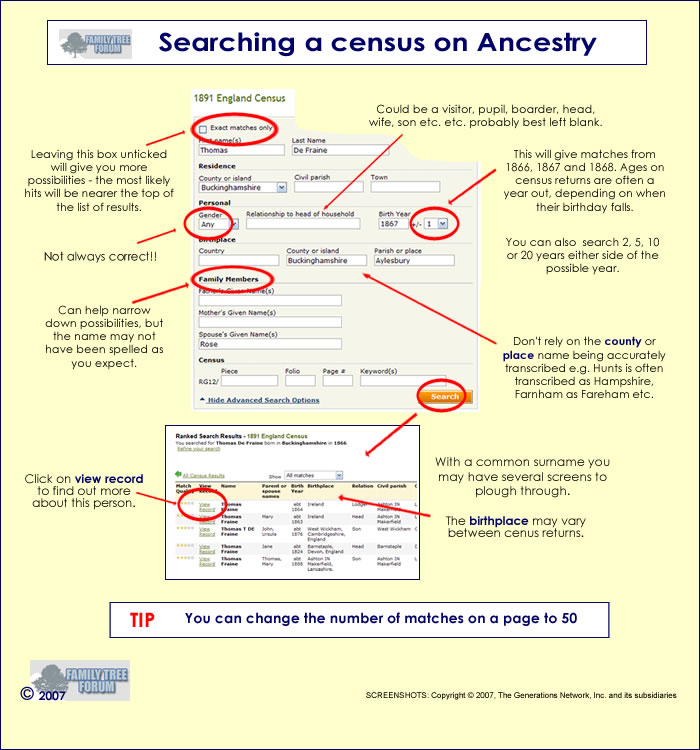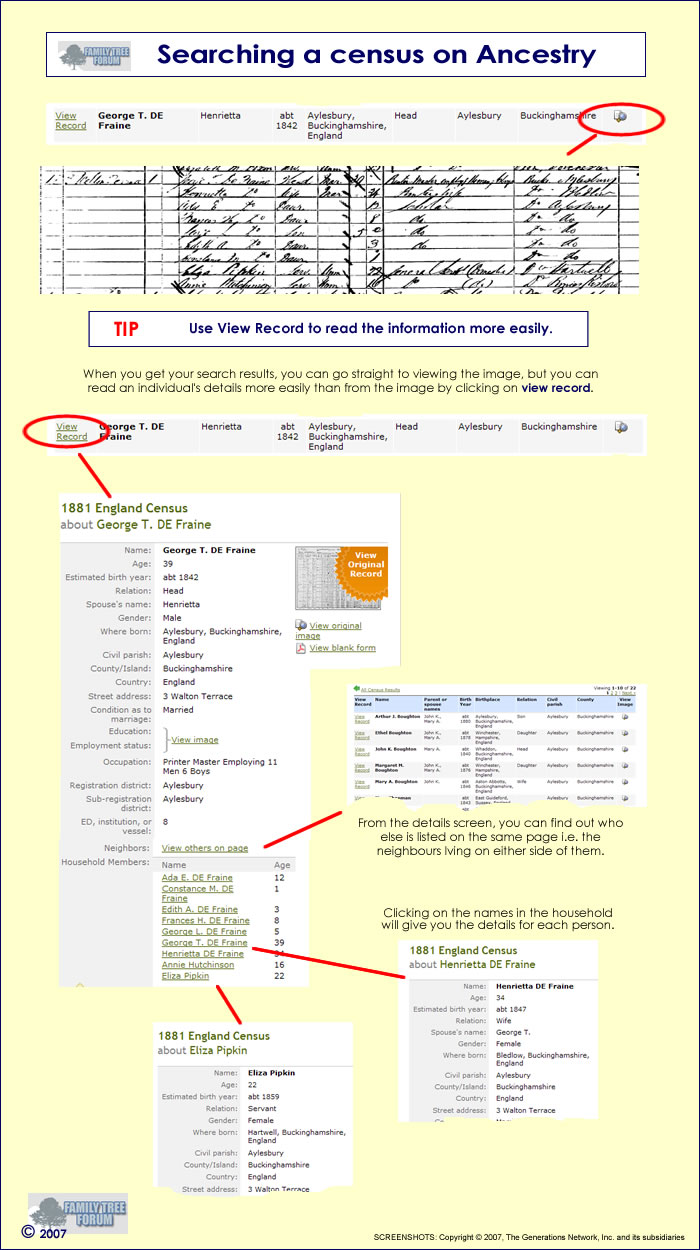Difference between revisions of "Searching a census on Ancestry"
(New page: <div align="center"> 700px|frame|Tomb at All Saints Churchyard Turvey submitted by Jess </div>) |
Darksecretz (talk | contribs) (Reverted edits by Caroline (talk) to last revision by GleninTinselKnickers-302) Tag: Rollback |
||
| (14 intermediate revisions by 4 users not shown) | |||
| Line 1: | Line 1: | ||
| − | < | + | [[Category:Census Search]] |
| − | [[Image: | + | The 1881 census index can be searched for free but in order to view the census images a subscription package will be required.<br><br> |
| − | + | ||
| + | '''The census search'''<br> | ||
| + | |||
| + | |||
| + | |||
| + | Finding an ancestor in the census is a three step process;<br> | ||
| + | |||
| + | # Enter details in the search box<br> | ||
| + | # View the possible matches<br> | ||
| + | # Select a match and view the census image<br><br> | ||
| + | |||
| + | '''The Search Box Options'''<br> | ||
| + | |||
| + | '''Note''', if your usual settings are for the new search you may see a different search box appear to the one illustrated, by switching to the "old search experience" it is possible to use the search boxes as shown below.<br> | ||
| + | |||
| + | Enter the known details of your ancestor in the relevant boxes, if you are searching for a specific person then enter the forename and surname, (if you wish to search for a particular surname only then omit a forename).<br> | ||
| + | |||
| + | '''The Search Results'''<br> | ||
| + | |||
| + | The nearest matches to your search criteria are nearest the top of the list, don't be too suprised if your relative isn't at the very top of the list, census results are often slightly out with regard to year of birth and also place of birth, (there are times when the details from the results index are also different to those recorded on the image, '''always''' check an image to verify the details and help decide if you have found the correct entry.<br> | ||
| + | |||
| + | '''Viewing the image''' | ||
| + | |||
| + | Click on "view record" next to a name to access the image, it is only by checking the image that you can find the exact details recorded and verify them.<br> | ||
| + | |||
| + | |||
| + | [[Image:Searchancestrycensus.jpg|center]] | ||
| + | |||
| + | |||
| + | [[Image:viewrecord1881.jpg|viewrecord1881.jpg]] | ||
| + | |||
| + | |||
| + | |||
| + | |||
| + | |||
| + | |||
| + | |||
| + | |||
| + | |||
| + | |||
| + | |||
| + | |||
| + | |||
| + | |||
| + | |||
| + | |||
| + | |||
| + | |||
| + | |||
| + | |||
| + | |||
| + | |||
| + | Back to [[Census Search]] | ||
Latest revision as of 08:48, 12 September 2022
The 1881 census index can be searched for free but in order to view the census images a subscription package will be required.
The census search
Finding an ancestor in the census is a three step process;
- Enter details in the search box
- View the possible matches
- Select a match and view the census image
The Search Box Options
Note, if your usual settings are for the new search you may see a different search box appear to the one illustrated, by switching to the "old search experience" it is possible to use the search boxes as shown below.
Enter the known details of your ancestor in the relevant boxes, if you are searching for a specific person then enter the forename and surname, (if you wish to search for a particular surname only then omit a forename).
The Search Results
The nearest matches to your search criteria are nearest the top of the list, don't be too suprised if your relative isn't at the very top of the list, census results are often slightly out with regard to year of birth and also place of birth, (there are times when the details from the results index are also different to those recorded on the image, always check an image to verify the details and help decide if you have found the correct entry.
Viewing the image
Click on "view record" next to a name to access the image, it is only by checking the image that you can find the exact details recorded and verify them.
Back to Census Search