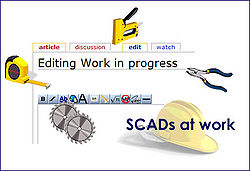Difference between revisions of "Legacy - Setting the start up family"
From the Family Tree Forum Reference Library
| Line 1: | Line 1: | ||
<div align="right">[[image:construction.jpg|thumb|250px]]</div> | <div align="right">[[image:construction.jpg|thumb|250px]]</div> | ||
| − | After closing down Legacy, the next time you open it, it will | + | After closing down Legacy, the next time you open it, it will automatically go to the person you were last looking at. It is better to set it so it opens on the same person each time, usually yourself. |
To do this, use the name list to find yourself (the third symbol on the large tool bar, the one with the blue arrows on it at the top of the page). | To do this, use the name list to find yourself (the third symbol on the large tool bar, the one with the blue arrows on it at the top of the page). | ||
Revision as of 19:16, 30 August 2007
After closing down Legacy, the next time you open it, it will automatically go to the person you were last looking at. It is better to set it so it opens on the same person each time, usually yourself.
To do this, use the name list to find yourself (the third symbol on the large tool bar, the one with the blue arrows on it at the top of the page).
Highlight your name and click select from the top right. It will then go to you.
To make sure that it always opens at your name, choose Options from the very top line, set preferred start up family, set current family as start up.
Back to Legacy