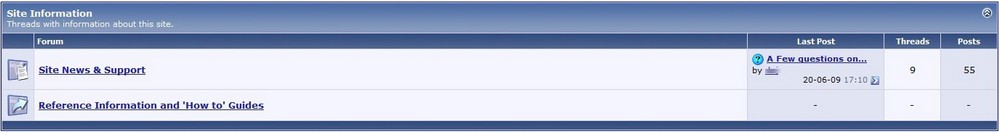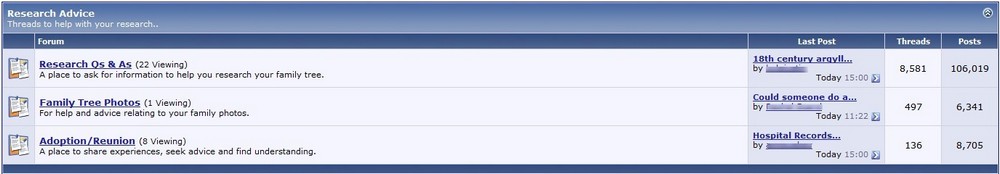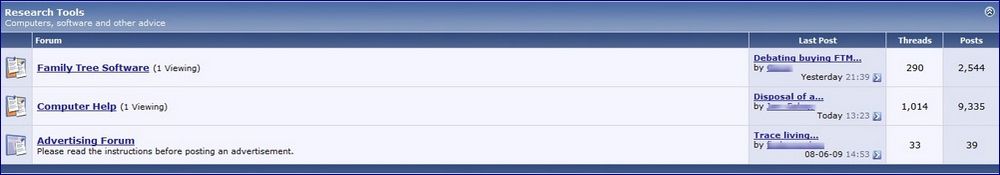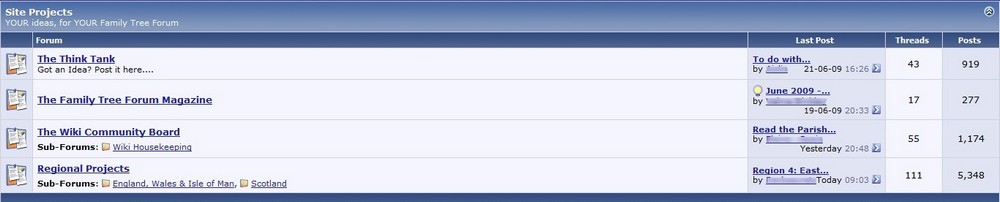Difference between revisions of "How to Navigate Family Tree Forum"
m (→Forums) |
|||
| Line 3: | Line 3: | ||
==Forums== | ==Forums== | ||
| − | There are five main sections to the forum list, which | + | There are five main sections to the forum list, which comprise of the following: |
| − | <br><br> | + | <br> |
| − | + | ====Site Information==== | |
| − | + | <br> | |
| − | + | [http://www.familytreeforum.com/site-information/ '''Site Information'''] | |
| + | <br> | ||
The place to catch up with important Site News, post questions for the FTF Team or view our useful Reference Information and How To guides. | The place to catch up with important Site News, post questions for the FTF Team or view our useful Reference Information and How To guides. | ||
| − | + | <br> | |
| − | [[image:Site Information forum.jpg|left|1000px|thumb]] | + | {| width="100%" border="0" cellspacing="5" cellpadding="5" |
| − | + | |[[image:Site Information forum.jpg|left|1000px|thumb]] | |
| − | + | |} | |
| − | |||
| + | ====Research Advice==== | ||
| + | <br> | ||
| + | [http://www.familytreeforum.com/research-advice/ '''Research Advice'''] | ||
| + | <br> | ||
A place to ask for information to help you research your family tree. | A place to ask for information to help you research your family tree. | ||
| − | <br> | + | <br> |
| + | {| width="100%" border="0" cellspacing="5" cellpadding="5" | ||
[[image:Research Advice forum.jpg|left|1000px|thumb]] | [[image:Research Advice forum.jpg|left|1000px|thumb]] | ||
| + | |} | ||
| − | + | ====Research Tools==== | |
| − | + | <br> | |
| − | |||
| − | |||
| − | |||
| − | |||
| − | |||
[http://www.familytreeforum.com/research-tools/ '''Research Tools'''] | [http://www.familytreeforum.com/research-tools/ '''Research Tools'''] | ||
| − | + | <br> | |
Software and Computer related forums, as well as a place to advertise your genealogical based business. | Software and Computer related forums, as well as a place to advertise your genealogical based business. | ||
| − | <br> | + | <br> |
| + | {| width="100%" border="0" cellspacing="5" cellpadding="5" | ||
[[image:Research Tools forum.jpg|left|1000px|thumb]] | [[image:Research Tools forum.jpg|left|1000px|thumb]] | ||
| − | + | |} | |
| − | |||
| − | |||
| − | |||
| − | |||
| − | |||
| − | |||
| + | ====Site Projects==== | ||
| + | <br> | ||
| + | {| width="100%" border="0" cellspacing="5" cellpadding="5" | ||
[http://www.familytreeforum.com/site-projects/'''Site Projects'''] | [http://www.familytreeforum.com/site-projects/'''Site Projects'''] | ||
| − | + | |} | |
Our Site Projects forum as well as a place to post your ideas for the development of Family Tree Forum. | Our Site Projects forum as well as a place to post your ideas for the development of Family Tree Forum. | ||
| − | + | <br> | |
[[image:Site Projects forum.jpg|left|1000px|thumb]] | [[image:Site Projects forum.jpg|left|1000px|thumb]] | ||
| − | + | <br> | |
| − | + | ||
| − | + | ||
| − | |||
| − | |||
| − | |||
| − | |||
| − | |||
[http://www.familytreeforum.com/family-tree-forum-community-boards/'''Community Board'''] | [http://www.familytreeforum.com/family-tree-forum-community-boards/'''Community Board'''] | ||
| Line 65: | Line 59: | ||
<br><br> | <br><br> | ||
<br><br> | <br><br> | ||
| − | |||
==The Wiki== | ==The Wiki== | ||
Revision as of 15:00, 24 June 2009
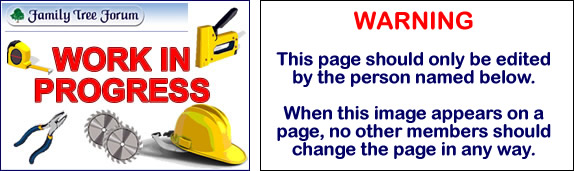
Contents
Forums
There are five main sections to the forum list, which comprise of the following:
Site Information
Site Information
The place to catch up with important Site News, post questions for the FTF Team or view our useful Reference Information and How To guides.
Research Advice
Research Advice
A place to ask for information to help you research your family tree.
Research Tools
Research Tools
Software and Computer related forums, as well as a place to advertise your genealogical based business.
Site Projects
Our Site Projects forum as well as a place to post your ideas for the development of Family Tree Forum.
A place where members can take a break from research to socialise, arrange meets, show off family photographs or discuss issues of the day.
The Wiki
Family Tree Forum's Reference Library, known as The Wiki can be accessed via the link on the navigation bar.