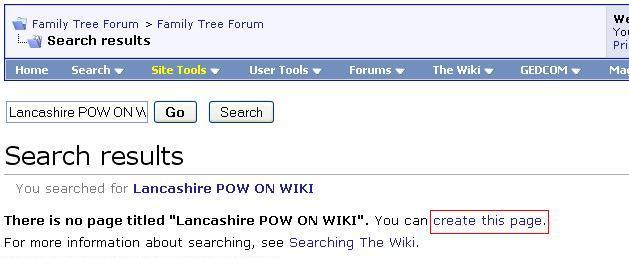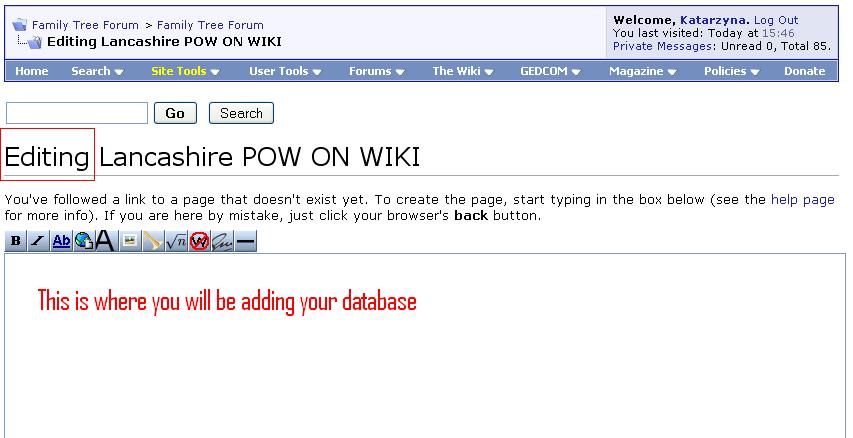Difference between revisions of "How to make a Template for POW Databases"
From the Family Tree Forum Reference Library
(New page: '''First make your page in the WIKI'''. <br> <br> 1) Click on '''WIKI''' in the '''Blue bar''' then --'''Get Started here'''--. <br> <br> 2) In the '''search''' box put: <br> <br> '''[Coun...) |
|||
| Line 8: | Line 8: | ||
<br> | <br> | ||
<br> | <br> | ||
| − | ''' | + | '''(County name) Places of Worship Photos ON the WIKI. (eg Lancashire Places of Worship....... or Cheshire Places of......)''' |
<br> | <br> | ||
<br> | <br> | ||
Revision as of 17:53, 25 February 2009
First make your page in the WIKI.
1) Click on WIKI in the Blue bar then --Get Started here--.
2) In the search box put:
(County name) Places of Worship Photos ON the WIKI. (eg Lancashire Places of Worship....... or Cheshire Places of......)
Make sure this is correct before you press GO as this cannot be edited afterwards. (Everything else can be, so no worries LOL)
3) Press GO. This is what you will see:
4) Click on create this page
You are now in your EDITING page, see below:
Open another Window and go to your Lancashire POW Photos ON the WIKI page.
Put that in EDIT mode.
Copy all the coding from the top as far as and including the < br > above *Abram, St John's,
Paste into your new page.