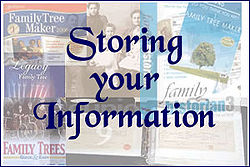How to store it all...
There are almost as many methods of storing information as there are genealogists. My main tip would be to begin storing and filing as soon as you begin researching. Paper mountains build very quickly.
I use loose leaf binders. My first binder contains all the replies I had to letters I sent out to family members. I still refer back to these from time to time. Also in this folder are replies to letters I sent to members of Family History Societies who were researching the same names. Sometimes there is no obvious link when you first contact other researchers but a few years down the line you may find the vital link. I also keep a folder on my PC containing all the email replies I have had to enquries to surname interest pages.
I keep my father's and my mother's trees in separate files in Family Tree Maker so it makes sense to store the paperwork separately as well. I have a loose leaf folders containing birth, marriage and death certificates in acid free plastic envelopes. In this folder I also keep photocopies of baptisms, marriages and burials which predate certificates.
I have a folder containing copies of newspaper reports, court proceedings, settlement papers, wills and other documents obtained from the PRO or CROs.
Another folder contains census material in order of the years, both transcriptions and copies of originals downloaded from ancestry or photocopied from a film at the LDS or CRO.
I would not be able to keep track of it all without Family Tree Software.
A method used by a friend is a card index. She has a card for every person on her tree. On the card are BMD details and any other details she's been able to find about her ancestors. She uses different coloured pens for each blood line. I started to do this but ran out of colours as my tree grew. However, this method is ideal for those only interested in direct lines.
My husband has the name Allender in his line, which is quite unusual. I'm still trying to find the link between two distinct lines found in the same area with the same occupations so I began an informal one name study.
I used Excel to create a spreadsheet of all IGI baptisms and another of all IGI marriages. I also have spreadsheets of every census year and all the Allenders found. Using this I created another file in Family Tree Maker and tried to link the IGI data with the census and I am beginning to reconstruct as many Allender families as I can. Eventually I hope to find time to create spread sheets of Allenders found in the BMD indexes.
Guinevere
Quick Tips on recording and storing what you have found
- As the world's worst at filing, I can never find anything, either on paper or on the PC. So I now have a word processor file on which I enter everything, a sort of day book. Interesting threads, e-mails, FBMD lookups, census transcriptions are all copied into there. It may be long, but at least everything’s there.
- Plastic wallets have proved a great help to me. I have labels on them, it makes life much easier!
- I have armed myself with different coloured note books for different branches of my tree. I also use different coloured pens for the male and female sides.
- As well as filing my certs in surname sections in chronological order I also have a word document which has a table of headings on certs with the relevant sections completed from each cert.
- I dont use a FT programme to show my tree I use a flowchart system on powerpoint detailing names and dates of each person. Most contain 5 - 7 generations.
Software packages
- Legacy N.B. this page will need to be formatted and split into two pages.
For a list of genealogy applications across all platforms click here
GEDCOMs Explained
GEDCOM files are used to transfer information from one source to another quickly and easily. Typically the easiest and quickest way to transfer an entire or partial tree from one computer to another, upload a tree to a website or database or share information with another researcher is by using a GEDCOM file.
Back to Creating Your Family Tree