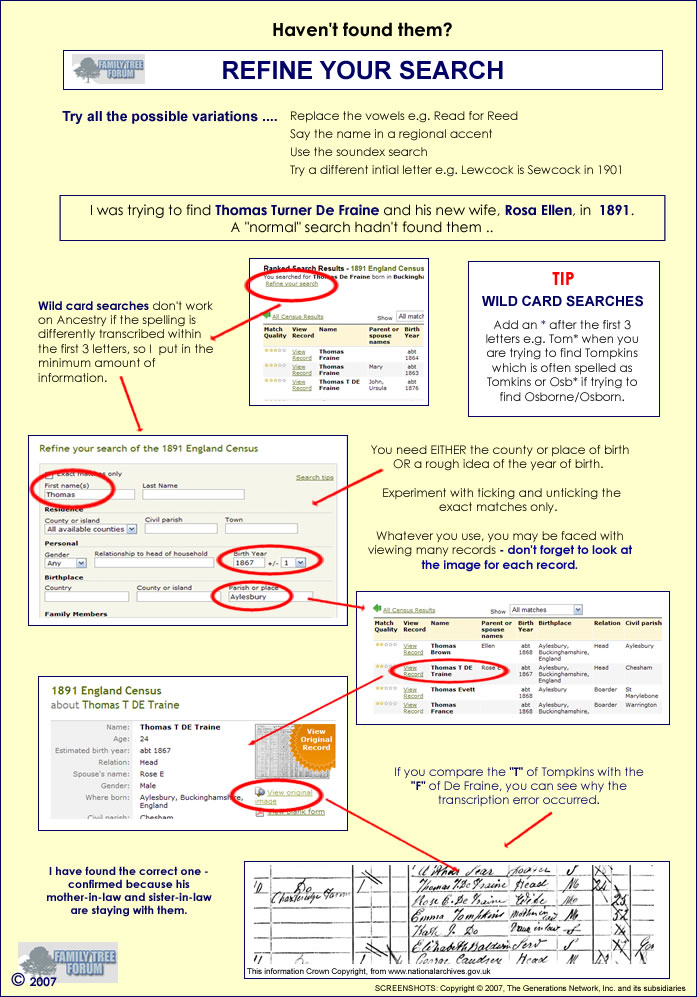Difference between revisions of "Refine your search"
Darksecretz (talk | contribs) |
|||
| Line 1: | Line 1: | ||
| + | '''Refining Search Options'''<br> | ||
| + | |||
| + | To refine a search is simplicity itself. There are several options available. The easiest way is to use a "less is more" approach. Remember that if you enter information in all the search boxes then only results that match all the search criteria will be shown.<br> | ||
| + | |||
| + | One option is to leave the forename section blank (this will find all entries under the surname you have entered), or substitute William for Wm for example. | ||
| + | |||
| + | Another option is shown in the illustrated guide, in this example the surname is omitted (this example shows results for "Thomas", born in 1867 (+/- 1 year) in Aylesbury).<br> | ||
| + | |||
| + | By using different combinations of information you can find "missing" results, try experimenting by leaving different boxes blank or consider an alternative spelling of a forename/surname and see how the results list can change.<br> | ||
| + | |||
| + | '''Wildcard Searches'''<br> | ||
| + | |||
| + | To use a wildcard search you have to enter at least the first three letters of a name then an asterix in the search box.<br> | ||
| + | |||
| + | For example entering Osb* (as a surname) will show matches to Osborn, Osborne, Osbourn, Osbourne etc.<br><br> | ||
| + | |||
| + | |||
| + | |||
| + | |||
<div align="center">[[Image:refine_search.jpg]]</div> | <div align="center">[[Image:refine_search.jpg]]</div> | ||
Revision as of 20:47, 21 April 2007
Refining Search Options
To refine a search is simplicity itself. There are several options available. The easiest way is to use a "less is more" approach. Remember that if you enter information in all the search boxes then only results that match all the search criteria will be shown.
One option is to leave the forename section blank (this will find all entries under the surname you have entered), or substitute William for Wm for example.
Another option is shown in the illustrated guide, in this example the surname is omitted (this example shows results for "Thomas", born in 1867 (+/- 1 year) in Aylesbury).
By using different combinations of information you can find "missing" results, try experimenting by leaving different boxes blank or consider an alternative spelling of a forename/surname and see how the results list can change.
Wildcard Searches
To use a wildcard search you have to enter at least the first three letters of a name then an asterix in the search box.
For example entering Osb* (as a surname) will show matches to Osborn, Osborne, Osbourn, Osbourne etc.
Back to Census Search