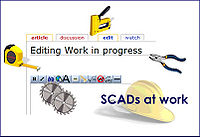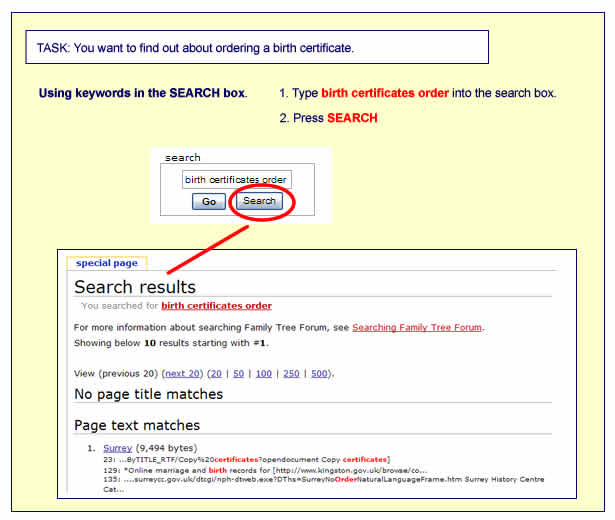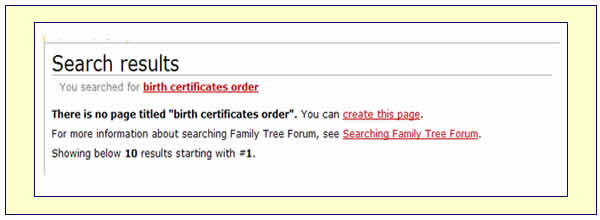Difference between revisions of "Searching The Wiki"
m |
|||
| Line 1: | Line 1: | ||
| + | [[image:construction.jpg|200px|right|thumb|This page is being edited by Caroline]] | ||
| + | |||
[[image:search1.jpg|center]] | [[image:search1.jpg|center]] | ||
| + | |||
| + | To use the Wiki Search box, you need to decide what you are looking for and choose one or two words to search with (Keywords). | ||
| + | |||
| + | The searching works more or less in the same way as using Google or other search engines but there are some differences, the main one being that it only searches the pages in the Wiki and '''not''' the whole of the internet. | ||
| + | |||
| + | The Wiki search engine will first look for a page named exactly what you have typed into the box. | ||
| + | |||
| + | If it can't find one, it will look for any articles or pages where the words occur. | ||
| + | |||
| + | '''WARNING''' The search engine will search for exactly what you typed including the use of upper and lower case letters. | ||
[[image:search2.jpg|center]] | [[image:search2.jpg|center]] | ||
| + | |||
| + | Every time the search engine finds the word you have searched for, it will highlight it in red. | ||
| + | |||
| + | You may have many results to scroll through ...... | ||
| + | |||
| + | |||
| + | If you press '''GO''' instead of '''SEARCH''', you get a slightly different message at the top of the page. | ||
[[image:search3.jpg|center]] | [[image:search3.jpg|center]] | ||
Revision as of 14:16, 5 September 2007
To use the Wiki Search box, you need to decide what you are looking for and choose one or two words to search with (Keywords).
The searching works more or less in the same way as using Google or other search engines but there are some differences, the main one being that it only searches the pages in the Wiki and not the whole of the internet.
The Wiki search engine will first look for a page named exactly what you have typed into the box.
If it can't find one, it will look for any articles or pages where the words occur.
WARNING The search engine will search for exactly what you typed including the use of upper and lower case letters.
Every time the search engine finds the word you have searched for, it will highlight it in red.
You may have many results to scroll through ......
If you press GO instead of SEARCH, you get a slightly different message at the top of the page.