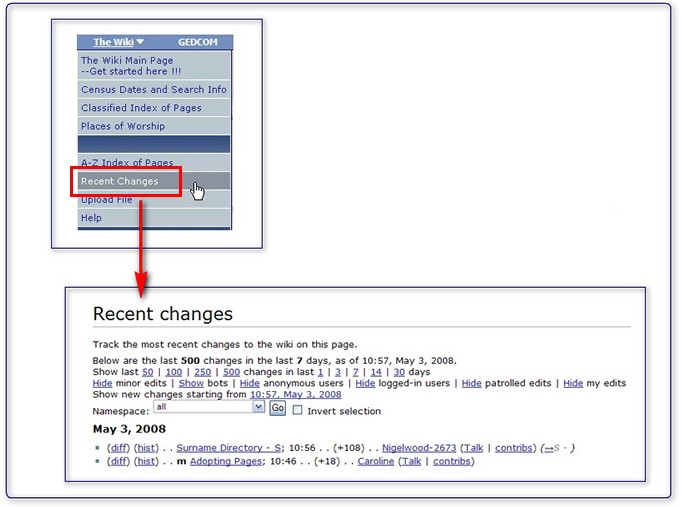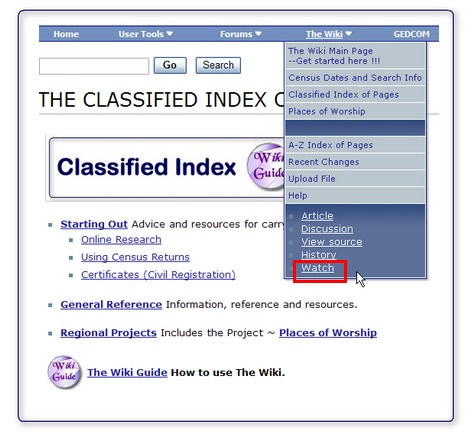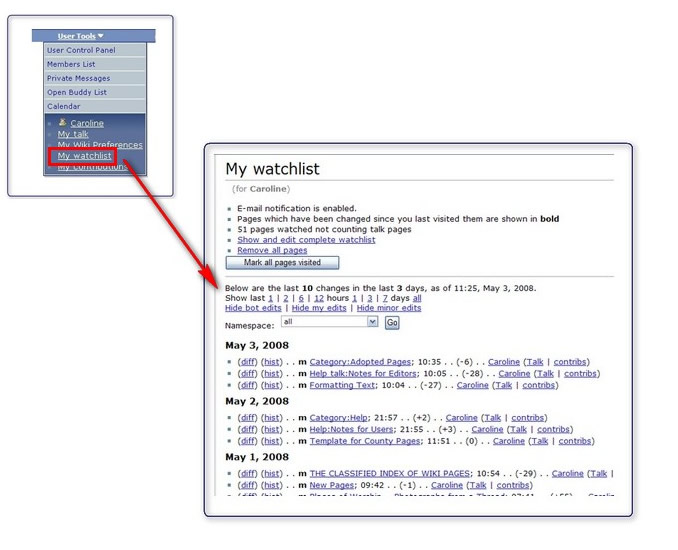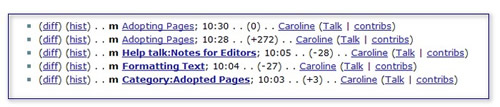Difference between revisions of "Watching a Page"
From the Family Tree Forum Reference Library
m |
m |
||
| (One intermediate revision by the same user not shown) | |||
| Line 2: | Line 2: | ||
[[Category:Help]] | [[Category:Help]] | ||
__NOEDITSECTION__ | __NOEDITSECTION__ | ||
| + | [[image:watchtop.jpg]] | ||
==How do you keep an eye on your page?== | ==How do you keep an eye on your page?== | ||
| Line 17: | Line 18: | ||
====Recent Changes==== | ====Recent Changes==== | ||
| + | '''Recent Changes will list every change on every Wiki Page made by every user.''' | ||
[[image:recent.jpg]] | [[image:recent.jpg]] | ||
| Line 22: | Line 24: | ||
====Add it to your Watchlist==== | ====Add it to your Watchlist==== | ||
| + | |||
| + | Your Watchlist will only show the changes made to your watched pages. | ||
[[image:watch1.jpg]] | [[image:watch1.jpg]] | ||
[[image:watch2b.jpg]] | [[image:watch2b.jpg]] | ||
| + | |||
| + | Pages added to your Watchlist will show up in BOLD on the Recent Changes page. | ||
[[image:recent2.jpg]] | [[image:recent2.jpg]] | ||
| + | |||
| + | |||
| + | ==Other Help Pages== | ||
| + | |||
| + | [[image:minibad.jpg]] '''[[:Category:Help|The Wiki Guide]]''' | ||
Latest revision as of 08:44, 6 May 2008
Contents
How do you keep an eye on your page?
You can just look at Recent Changes from the Wiki Menu, or you can add it to your Watchlist.
As the Recent Changes page can change very quickly, you might find it better to add it to your Watchlist.
Pages which you have added to your Watchlist will be clearly highlighted in the Recent Pages listing.
In both cases, you can see who has altered your page so that you can contact them if you want to do so.
Recent Changes
Recent Changes will list every change on every Wiki Page made by every user.
Add it to your Watchlist
Your Watchlist will only show the changes made to your watched pages.
Pages added to your Watchlist will show up in BOLD on the Recent Changes page.