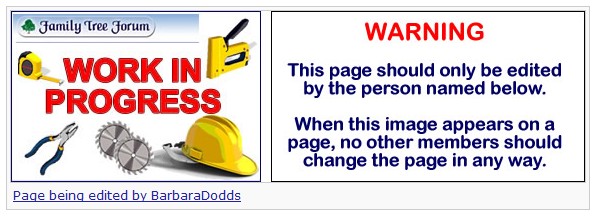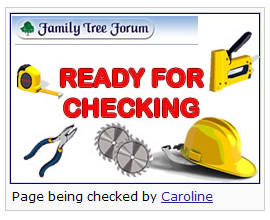Difference between revisions of "New Pages"
m |
|||
| Line 7: | Line 7: | ||
---- | ---- | ||
__TOC__ | __TOC__ | ||
| − | [[image: | + | [[image:helpnewpage.jpg]] |
Revision as of 11:52, 1 April 2008



Contents
When working on a new page or on a page which will take a long time to be completed, please follow Step One below.
When adding text to the Wiki please ensure that it has been put through a spelling and grammar checker. When you are confident that the content is ready, paste it into the Wiki as in Step Two below.
If you would like somebody to check your page for you please let them know. When the page has been proof read/checked they will follow Step Three below.
N.B. Conventions for “The Wiki” should be consulted when adding anything to the Wiki.
Step One ~ Creating a new page
When starting a new page:
1. The following code needs to be placed at the top of the page:
[[image:building2.jpg|center|frame|Page being edited by ~~~]]
To give this:
2. The code for the Contents should be added immediately underneath: __TOC__
3. The code for the image for that page should be directly underneath this.
4. The text for the page will follow after the code for the image.
Help for adding content and images is available on Help Pages for Editors
N.B. if you copy the codes for all three steps into your Talk page, you will always have the code to hand when you need it.
If the image is there, everybody will know that it is work in progress and unless asked nobody will interfere with what you are doing.
Step Two ~ Page finished and ready for checking
When you have finished working on the page you should change the first code to the code below.
[[image:building3.jpg|center|frame|Page being checked by ~~~]]
Step Three ~ Page has been checked
When the page has been proof read and checked for style and formatting, please add the code below to the discussion page and delete the proof reading code.
[[image:checked.jpg|frame|Page checked by ~~~~]]
Locating pages under construction
You can locate pages that are being worked on by going to:
- Under Construction and looking at the Links section of the page.
Locating pages which are at the checking stage
You can locate pages that are ready for proof reading by going to:
- Ready for checking and looking at the Links section of the page.
Locating pages which have been checked
You can locate pages that have been checked by going to:
- Checked and looking at the Links section of the page.