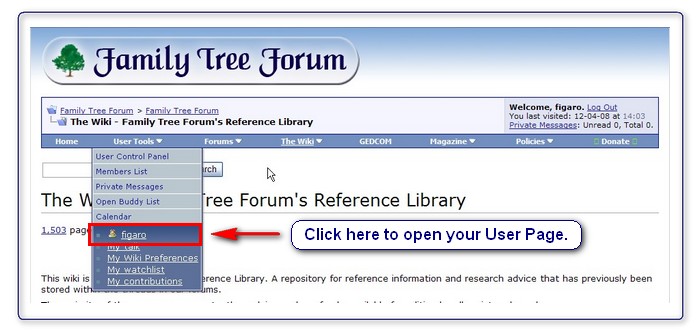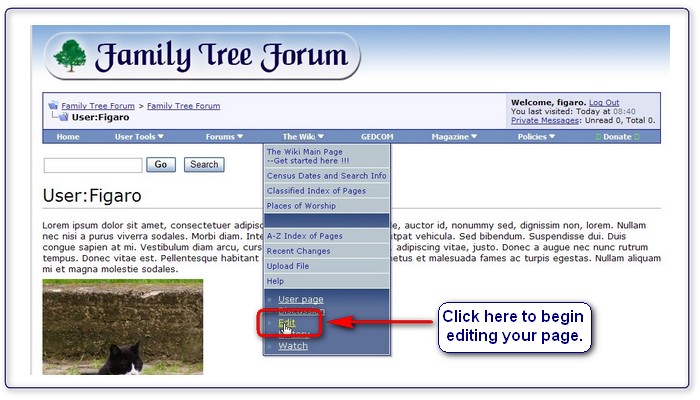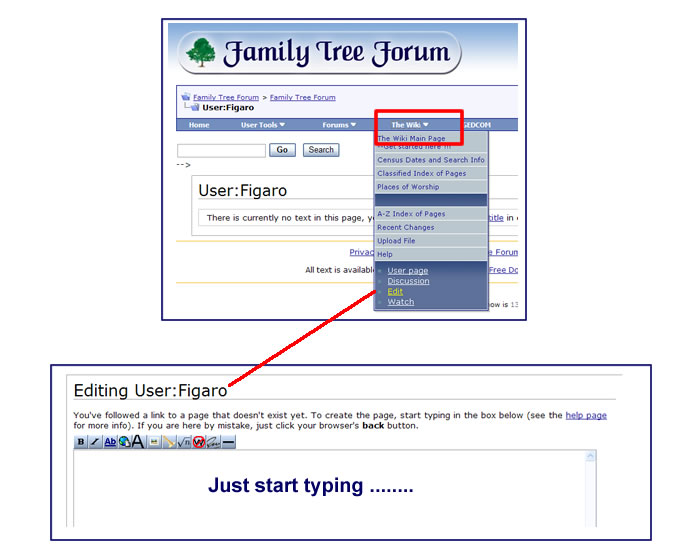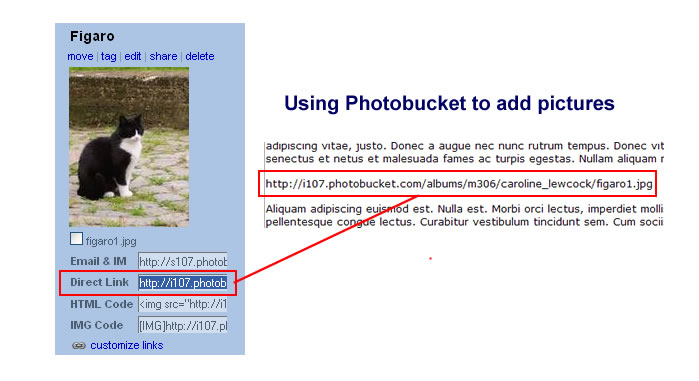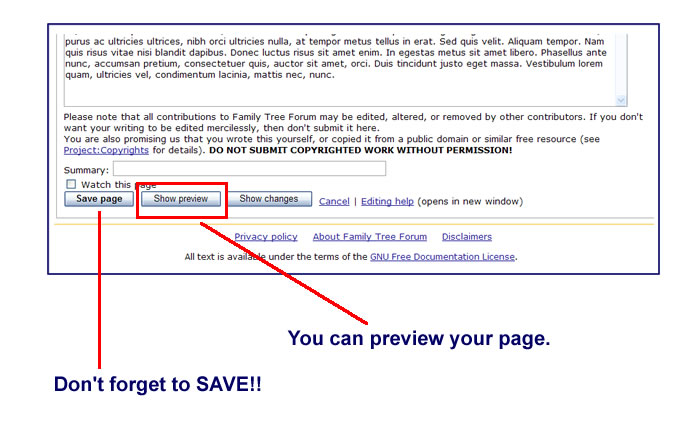Difference between revisions of "Editing Your User Page"
From the Family Tree Forum Reference Library
m |
m |
||
| Line 4: | Line 4: | ||
[[image:style6.jpg|center]] | [[image:style6.jpg|center]] | ||
| + | |||
| + | ==Opening your page== | ||
[[image:user.jpg|center]] | [[image:user.jpg|center]] | ||
| + | |||
| + | |||
| + | ==Editing your page== | ||
[[image:user2.jpg|center]] | [[image:user2.jpg|center]] | ||
| + | |||
| + | |||
| + | ====First time?==== | ||
| + | |||
| + | If you have not yet started your User Page, you will see an empty box .... just start typing!! | ||
[[image:UserPage2.jpg|center]] | [[image:UserPage2.jpg|center]] | ||
| + | |||
| + | ==Using Photobucket for your pictures== | ||
[[image:UserPage3.jpg|center]] | [[image:UserPage3.jpg|center]] | ||
| Line 16: | Line 28: | ||
[[image:warning.jpg|center]] | [[image:warning.jpg|center]] | ||
| + | |||
| + | ==Don't forget to preview and save== | ||
[[image:UserPage4.jpg|center]] | [[image:UserPage4.jpg|center]] | ||
| + | |||
| + | ==Example of a User page== | ||
<div align="center">'''[[User:Figaro|Figaro's User Page]]'''</div> | <div align="center">'''[[User:Figaro|Figaro's User Page]]'''</div> | ||
| Line 25: | Line 41: | ||
==Other Help Pages== | ==Other Help Pages== | ||
| − | [[image:minibad.jpg]] '''[[:Category:Help|The Wiki Guide]]''' | + | Much more help and information about creating pages, using pictures and using the code can be found in [[image:minibad.jpg]] '''[[:Category:Help|The Wiki Guide]]''' |
| + | |||
| + | '''[[Main Page]]''' | ||
Revision as of 09:13, 23 April 2008

Page being edited by Caroline
Contents
Opening your page
Editing your page
First time?
If you have not yet started your User Page, you will see an empty box .... just start typing!!
Using Photobucket for your pictures
Don't forget to preview and save
Example of a User page
Other Help Pages
Much more help and information about creating pages, using pictures and using the code can be found in ![]() The Wiki Guide
The Wiki Guide