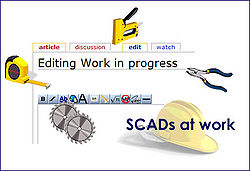Difference between revisions of "Legacy - Sorting children"
From the Family Tree Forum Reference Library
Grimsqueaker (talk | contribs) m (Protected "Legacy - Sorting children" [edit=sysop:move=sysop]) |
m |
||
| Line 1: | Line 1: | ||
<div align="right">[[image:construction.jpg|thumb|250px]]</div> | <div align="right">[[image:construction.jpg|thumb|250px]]</div> | ||
| − | Sometimes when you add children as you come across them, they are out of order If you point at one of the children on the list and right click a menu opens up. Scroll down to “children’s settings” and left click on it. A box opens up with all the list of children in it. Look down the side and click on the word “sort”. It then says that “Children have been sorted by birth date”, so click OK. Oddly nothing seems to have happened, but if you then click on “close”, which in Legacy is the same as “save”, you will find all your children have been nicely sorted out. | + | Sometimes when you add children as you come across them, they are out of order. |
| + | |||
| + | If you point at one of the children on the list and right click a menu opens up. | ||
| + | |||
| + | Scroll down to “children’s settings” and left click on it. A box opens up with all the list of children in it. | ||
| + | |||
| + | Look down the side and click on the word “sort”. It then says that “Children have been sorted by birth date”, so click OK. | ||
| + | |||
| + | Oddly nothing seems to have happened, but if you then click on “close”, which in Legacy is the same as “save”, you will find all your children have been nicely sorted out. | ||
| + | |||
| + | <br><br> | ||
| + | Back to [[Legacy]] | ||
Revision as of 10:56, 7 July 2007
Sometimes when you add children as you come across them, they are out of order.
If you point at one of the children on the list and right click a menu opens up.
Scroll down to “children’s settings” and left click on it. A box opens up with all the list of children in it.
Look down the side and click on the word “sort”. It then says that “Children have been sorted by birth date”, so click OK.
Oddly nothing seems to have happened, but if you then click on “close”, which in Legacy is the same as “save”, you will find all your children have been nicely sorted out.
Back to Legacy