Difference between revisions of "Using the Global Search box on the National Archives Home Page"
From the Family Tree Forum Reference Library
m |
|||
| Line 11: | Line 11: | ||
* Choosing databases (Advanced Search) | * Choosing databases (Advanced Search) | ||
* Choosing subjects (Advanced Search) | * Choosing subjects (Advanced Search) | ||
| − | + | <br> | |
[[image:global1.jpg]] | [[image:global1.jpg]] | ||
<br><br> | <br><br> | ||
The link in this example takes you to the Access to Archives (A2A) site and opens in a new window. Other links from this search will take you straight to pages on Documents Online or direct to the Catalogue. | The link in this example takes you to the Access to Archives (A2A) site and opens in a new window. Other links from this search will take you straight to pages on Documents Online or direct to the Catalogue. | ||
| + | <br> | ||
[[image:global2.jpg]] | [[image:global2.jpg]] | ||
<br><br> | <br><br> | ||
Back to [[The National Archives]] | Back to [[The National Archives]] | ||
Revision as of 13:03, 10 November 2007
When you use the Global Search box on the Home page of The Natioanl Archives site, you wll get results from all the searchable databases held on the site.
Your search results will be listed in two ways, as one long list which could be many pages long or categorised by subject. If you find that you have far too many results, then it is best to narrow down your search by:
- Adding more words
- Searching for exact phrases
- Using AND, NOT, NEAR
- Adding dates (Advanced Search)
- Choosing databases (Advanced Search)
- Choosing subjects (Advanced Search)
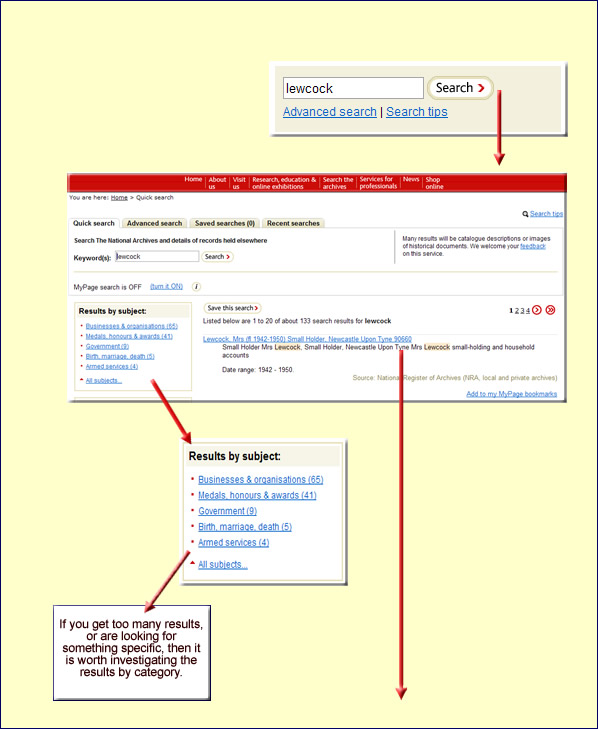
The link in this example takes you to the Access to Archives (A2A) site and opens in a new window. Other links from this search will take you straight to pages on Documents Online or direct to the Catalogue.
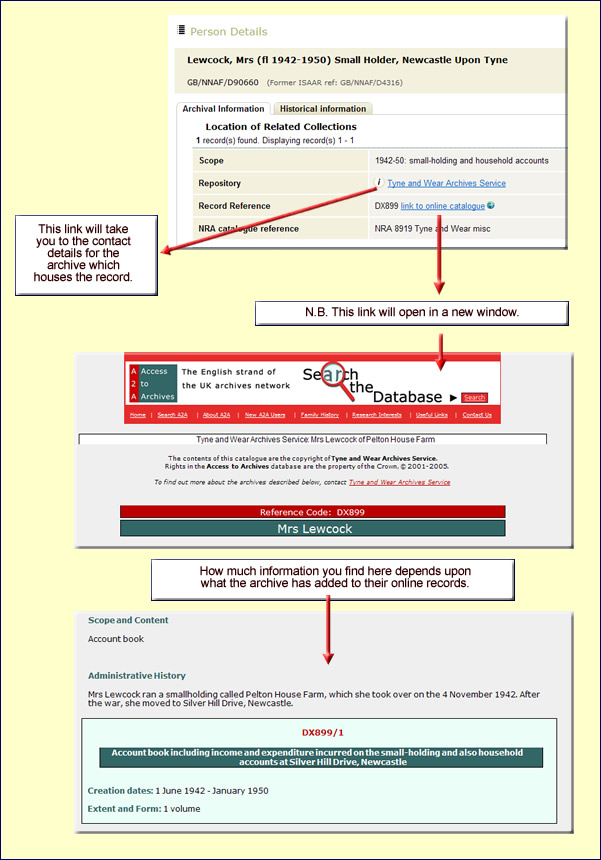
Back to The National Archives
