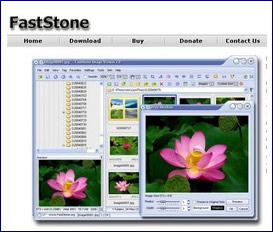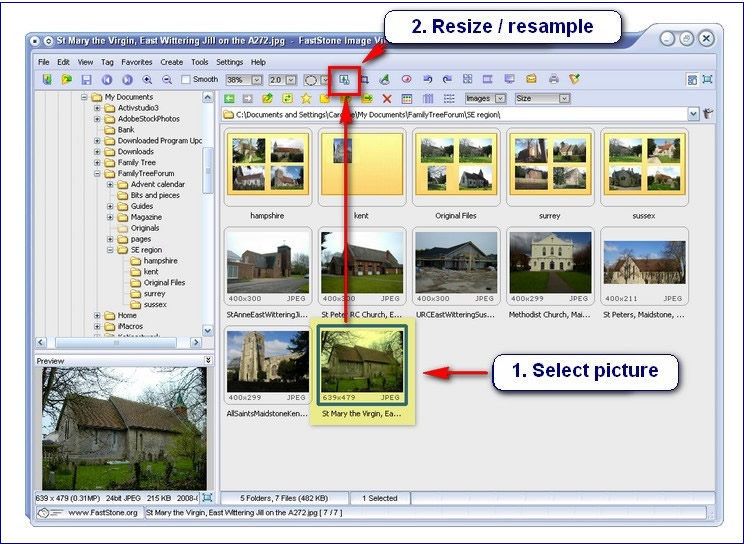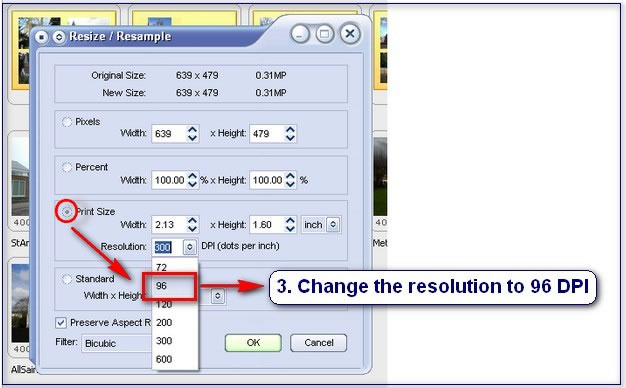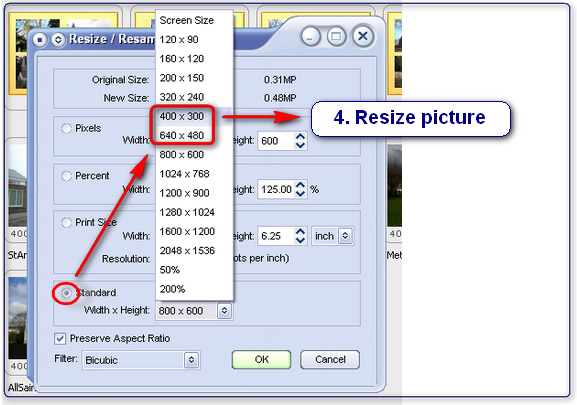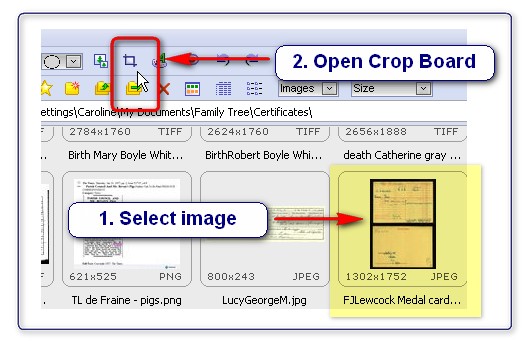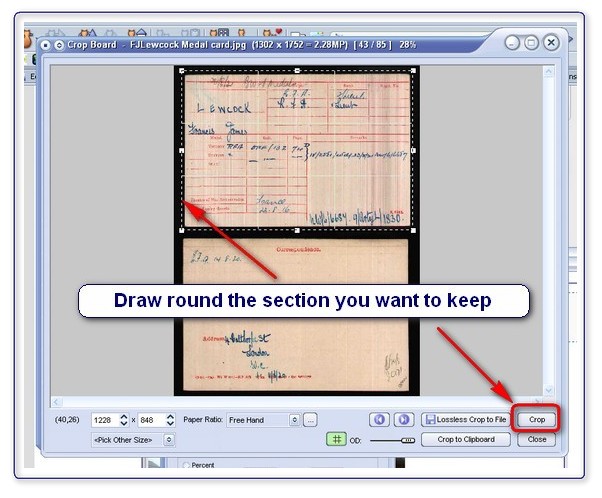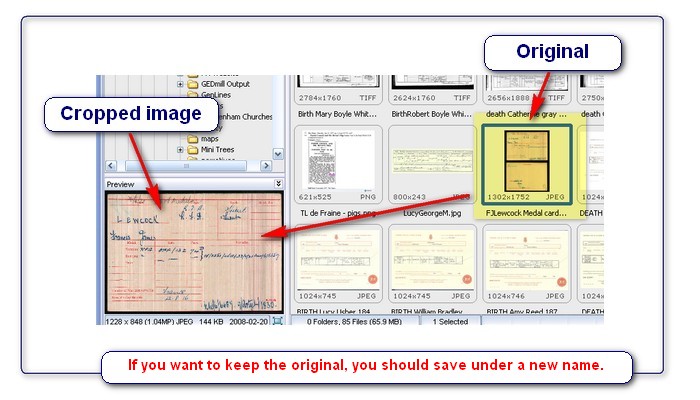Difference between revisions of "Places of Worship ~ Resizing Photographs"
From the Family Tree Forum Reference Library
m |
m |
||
| (9 intermediate revisions by the same user not shown) | |||
| Line 1: | Line 1: | ||
| + | __TOC__ | ||
__NOEDITSECTION__ | __NOEDITSECTION__ | ||
[[Category:Help]] | [[Category:Help]] | ||
| − | |||
| − | |||
There are many different software programs available for manipulating photographs from simple resizing to adding different effects. | There are many different software programs available for manipulating photographs from simple resizing to adding different effects. | ||
| Line 19: | Line 18: | ||
| − | + | ==Resizing an image== | |
| − | + | ||
| − | |||
[[image:fast1.jpg|center]] | [[image:fast1.jpg|center]] | ||
| − | |||
| − | |||
| − | |||
[[image:fast2.jpg|center]] | [[image:fast2.jpg|center]] | ||
| − | |||
| − | |||
| − | |||
[[image:fast3.jpg|center]] | [[image:fast3.jpg|center]] | ||
| + | ==Cropping an image== | ||
| + | |||
| + | |||
| + | [[image:crop.jpg|center]] | ||
| + | |||
| + | |||
| + | [[image:crop1b.jpg|center]] | ||
| + | |||
| + | |||
| + | [[image:crop2b.jpg|center]] | ||
| + | |||
| + | |||
| + | '''[[Places of Worship ~ Adding Extra Information]]''' | ||
'''[[Places of Worship ~ Adding Photographs]]''' | '''[[Places of Worship ~ Adding Photographs]]''' | ||
| Line 45: | Line 50: | ||
'''[[Places of Worship ~ Photographs from a Thread]]''' | '''[[Places of Worship ~ Photographs from a Thread]]''' | ||
| + | '''[[Places of Worship ~ Your Camera to The Wiki]]''' | ||
[[image:minibad.jpg]] '''[[:Category:Help|The Wiki Guide]]''' | [[image:minibad.jpg]] '''[[:Category:Help|The Wiki Guide]]''' | ||
Latest revision as of 12:52, 19 June 2008
Contents
There are many different software programs available for manipulating photographs from simple resizing to adding different effects.
The commercial ones can be expensive, but there are several free ones.
A selection of these can be found here: Free Graphics Editors
This Step-by-Step Guide deals with the FastStone Image Viewer which is a free download from FastStone Image Viewer.
A detailed tutorial is also available to download from FastStone Image Viewer Tutorial.
Resizing an image
Cropping an image
Places of Worship ~ Adding Extra Information
Places of Worship ~ Adding Photographs
Places of Worship ~ Resizing Photographs
Places of Worship ~ Photographs from a Thread