Difference between revisions of "Category:Adopted Pages"
m |
m |
||
| Line 1: | Line 1: | ||
[[Category:Help]] | [[Category:Help]] | ||
__NOEDITSECTION__ | __NOEDITSECTION__ | ||
| − | [[image: | + | [[image:adoptop.jpg]] |
==Some Questions and Answers== | ==Some Questions and Answers== | ||
Revision as of 08:43, 6 May 2008
Contents
Some Questions and Answers
Do I have to adopt a page to be able to add to it?
Anyone can add anything to a page in The Wiki so long it follows the conventions as established in ![]() The Wiki Guide
The Wiki Guide
Pages within the Places of Worship
Pages within the Places of Worship are not available for adoption as they are being looked after by the Regional Project Teams.
If you wish to contribute to these, please contact the relevant Regional Co-ordinator.
How do I let people know that I have adopted a page
At the top of your page you would need to add [[Category:Adopted Pages]]
This will not be seen on the page itself when it is viewed but the page will then appear on the Index of Adopted pages (see below).
You then need to add your name to the Discussion page which goes with the article so that other people can contact you.
Can anybody else add to "my" page?
Yes of course, but you will need to check that the content fits the style and conventions of The Wiki and edit it if necessary.
If it is inappropriate, inaccurate or irrelevant then you would delete it and inform the contributor that you have done so.
If they are unhappy about this then The Moderators are there to help in the normal way.
What if I want to add to a locked page?
You may try to edit a page and get the following message:
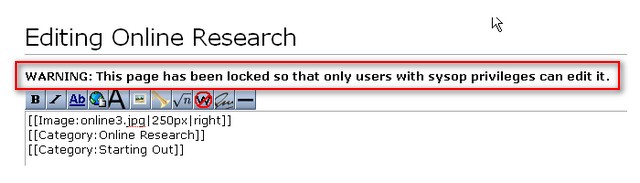
Some pages are locked as they are the core reference in The Wiki and are unlikely to change.
These pages are not available for adoption. but if you have more information which could be added to them or an idea of how to develop the existing content, then just contact a Moderator.
How can I keep an eye on my page?
There is some advice here:
Pages in category "Adopted Pages"
The following 23 pages are in this category, out of 23 total.
