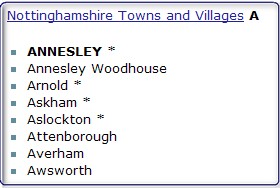Places of Worship ~ Your Camera to The Wiki

This page is being put together.... more to be added.
Contents
What do we want??????
Check what is needed
xxxxxxxxxx
Taking the photographs
xxxxxxxxxxx
Size, Quality, Resolution
Maximum file size for uploading: 150kb
Explanation about size/resolution etc.
Camera settings??
If you do not feel able to add your own pictures to The Wiki, you can add your pictures to a thread in the Regional Projects Forum. This should be done from online storage rather then directly uploading them to the thread.
Online Storage
Photobucket is one of several ways of using online storage for your pictures. Free users can upload up to 1GB of files images which is up to around 10,000 files. Pro users can upload up to 5GB of files which is up to around 50,000 files. You can organise your pictures into Albums and Sub Albums.
If you are using Photobucket to host your pictures until they are uploaded to The Wiki then choose either large (640x480) or (800x600). Once the pictures have been transferred from the thread to The Wiki, they can be deleted from your Photobucket account.
Photobucket Tutorials
Collecting the pictures from a thread
If you are putting in other people's photographs from a thread:
Places of Worship ~ Photographs from a Thread
You may need to resize them and/or change the resolution in order to make the file small enough to upload:
Places of Worship ~ Resizing Photographs
Putting them on the pages
Photographs for The Places of Worship must be uploaded to The Wiki.
You can upload the pictures directly: Uploading Images to The Wiki
OR
You can upload them at the same time as adding the code: Places of Worship ~ Adding Photographs
Other Help Pages